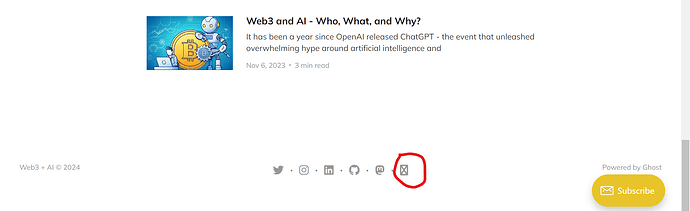MikeA
April 17, 2022, 2:00am
1
Hello All,
I am working on creating my Blog. I am making an authors / About Us page. Is there a way to add LinkedIn and other social media icons with links on them to our social media sites?
I honestly have no knowledge on how to do most of this stuff. So any help will be great.
Thank you.
can you provide me a site here so I can check, maybe its a web 2.0
Hi there,
I used this guide and all worked fine: How to add social media icons to your Ghost theme
However, I now wonder how to add the icon of Meta’s Threads. Can anyone help?
Thanks in advance!
You’d need to visit the Font awesome site (linked from the tutorial above) and find the Unicode for Threads.
1 Like
Yes, logical :D Thank you.
Here is my code:
<link rel="stylesheet" href="https://cdnjs.cloudflare.com/ajax/libs/font-awesome/6.2.0/css/brands.min.css" integrity="sha512-+oRH6u1nDGSm3hH8poU85YFIVTdSnS2f+texdPGrURaJh8hzmhMiZrQth6l56P4ZQmxeZzd2DqVEMqQoJ8J89A==" crossorigin="anonymous" referrerpolicy="no-referrer" />
<style>
.gh-foot-menu .nav-twitter a,
.gh-foot-menu .nav-instagram a,
.gh-foot-menu .nav-linkedin a,
.gh-foot-menu .nav-github a,
.gh-foot-menu .nav-mastodon a,
.gh-foot-menu .nav-threads a {
font-size: 0 !important;
}
.gh-foot-menu .nav-twitter a::before,
.gh-foot-menu .nav-instagram a::before,
.gh-foot-menu .nav-linkedin a::before,
.gh-foot-menu .nav-github a::before,
.gh-foot-menu .nav-mastodon a::before,
.gh-foot-menu .nav-threads a::before {
font-family: "Font Awesome 6 Brands";
display: inline-block;
font-size: 20px;
font-style: normal;
font-weight: normal;
font-variant: normal;
text-rendering: auto;
-webkit-font-smoothing: antialiased;
}
</style>
<style>
.gh-foot-menu .nav-twitter a::before {
content: "\f099";
}
.gh-foot-menu .nav-instagram a::before {
content: "\f16d";
}
.gh-foot-menu .nav-linkedin a::before {
content: "\f08c";
}
.gh-foot-menu .nav-github a::before {
content: "\f09b";
}
.gh-foot-menu .nav-mastodon a::before {
content: "\f4f6";
}
.gh-foot-menu .nav-threads a::before {
content: "\e619";
}
</style>
<script>
var links = document.querySelectorAll('a');
links.forEach((link) => {
var a = new RegExp('/' + window.location.host + '/');
if(link.href.indexOf("javascript") == -1){
if(!a.test(link.href)) {
link.addEventListener('click', (event) => {
event.preventDefault();
event.stopPropagation();
window.open(link.href, '_blank');
});
}
}
});
</script>
Try using this newer version of font-awesome’s css
https://cdnjs.cloudflare.com/ajax/libs/font-awesome/6.4.2/css/brands.min.css