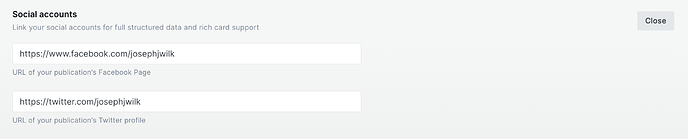Fill out the following bug report template with as much detail as possible!
Are you sure this is a bug? If you just need help, post in the developer help category. If it’s a feature request, head to the ideas category.
Issue Summary
- Explain roughly what’s wrong -
My Facebook/Twitter social links recently disappeared (the ones I have listed in the general settings), as seen below. I have tested with multiple themes, and none show the icons. To be honest, I am unsure when this happened.
- What did you expect to happen?
I expected my Facebook and Twitter icons to show in the header, next to the search box.
Steps to Reproduce
- This is the first step…
Enter my social links and click save.
- This is the second step, etc.
Navigate to the site and see there are no links.
Setup information
Ghost Version
Share which version of Ghost you’re using.
5.23.0
Node.js Version
If self-hosting - share which version of Node.js you’re using.
v16.18.1
How did you install Ghost?
Provide some details about your install of Ghost if you are self-hosting.
DigitalOcean market droplet.
Provide details of your host & operating system
Include further details about your hosting and OS.
Ubuntu 22.04.1 LTS (DigitalOcean Ghost marketplace droplet)
Database type
MySQL 5.7 / MySQL 8 / SQLite 3 / Other
8.0.31
Browser & OS version
Include if reporting frontend bugs.
Replicable on all browsers.
Relevant log / error output
Copy and paste any relevant log output. Use backticks to format this into code.