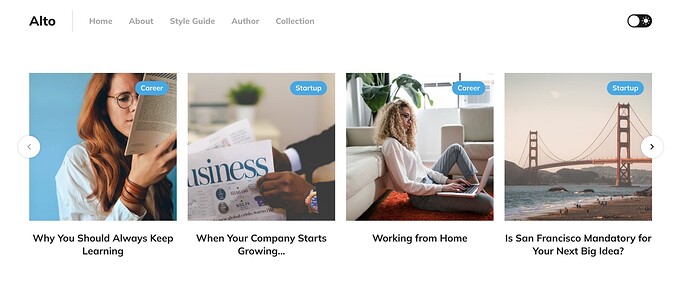Hello, I just started using Ghost and I am trying to figure things out. At the top of my site there is a large banner. In the Design section I uploaded a photo under Publication Cover which I guessed would be the banner at the top. Even after I have saved this there is no sign of this image anywhere on my site. I appreciate any advice. I am using the Alto theme.
The Alto theme looks like it has a feature image banner on the home page:
You should be able to add posts here by making some of your articles featured. There is a checkbox at the bottom of the post settings menu.
Thank you.
I’m wondering if you can help me with something else? Sorry to be a noob. At the top of my home page, there are page headings, like “about,” and “portal,” etc. And at the very bottom of the page there is the “data and privacy” and “contact” buttons. When I click on any of these, it takes me to an error page, which I get, since I haven’t filled in those pages. But in the dashboard area, under pages, these stock pages so to speak do not appear. Under settings > navigation, I can see these under “primary” and “secondary” navigation, but for the life of me I can’t find out how do I actually edit the pages that these navigation items should lead to, so that when I click on them on the site they actually lead to a page instead of just leading to an error page. Am I making sense? Hope so. Appreciate your help!
Edit: alrighty, I think I have figured it out. I can post a page, then link that page in the navigation section.
A new question I have, if anyone can help, is where is there a setting to change the width of the website? I swear I came across this somewhere but can’t seem to find it. For example, on my homepage, under the blurb of my blog, there is a tiny icon of me (a picture of myself from my profile) but this tiny icon is stretched and looks wrong. I think this has to do with the width setting of my site? Not sure where to access this! Thanks a ton.