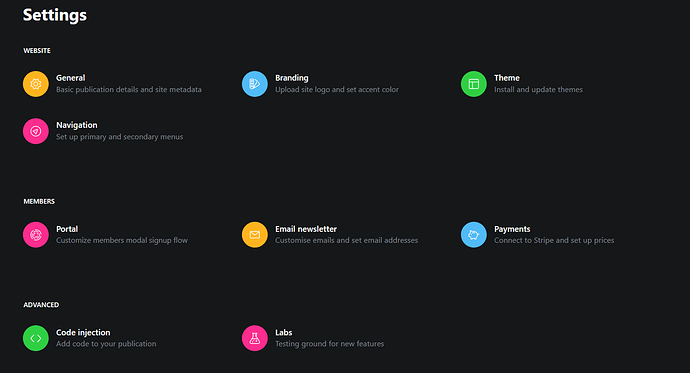As shown in the image it doesn’t show the site design tab like in the tutorials I’ve watched instead it shows the branding and theme tab I don’t know what to do.
What is your Ghost version?
after running “ghost -v” it says:
Ghost-CLI version: 1.19.3
Ghost version: 4.47.3
my site: https://thedistractedmonkey.com/
Your website source shows Ghost 4.3.
so what should I do? because I can’t update it, it shows me the following error:
![]() Checking system Node.js version - found v14.18.3
Checking system Node.js version - found v14.18.3
![]() Ensuring user is not logged in as ghost user [skipped]
Ensuring user is not logged in as ghost user [skipped]
![]() Checking if logged in user is directory owner [skipped]
Checking if logged in user is directory owner [skipped]
![]() Checking current folder permissions
Checking current folder permissions
![]() Validating config
Validating config
![]() Checking memory availability
Checking memory availability
![]() Checking binary dependencies
Checking binary dependencies
![]() Starting Ghost: ghost-local
Starting Ghost: ghost-local
A GhostError occurred.
Message: Ghost was able to start, but errored during boot with: Knex: run
$ npm install sqlite3 --save
/lib64/libstdc++.so.6: version `CXXABI_1.3.8’ not found (required by /home/maaenter/thedistractedmonkey/versions/4.47.2/node_modules/sqlite3/lib/binding/napi-v6-linux-glibc-x64/node_sqlite3.node)
Debug Information:
OS: unknown, unknown
Node Version: v14.18.3
Ghost Version: 4.47.2
Ghost-CLI Version: 1.19.3
Environment: development
Command: ‘ghost start’
Did you update node? Maybe try ghost buster, and then ghost update—force?
I already tried both options ghost buster and update --force. No, my server only supports node 14.x.
btw, I’m using my shared hosting from Hostingspell and I installed ghost via the cPanel terminal.