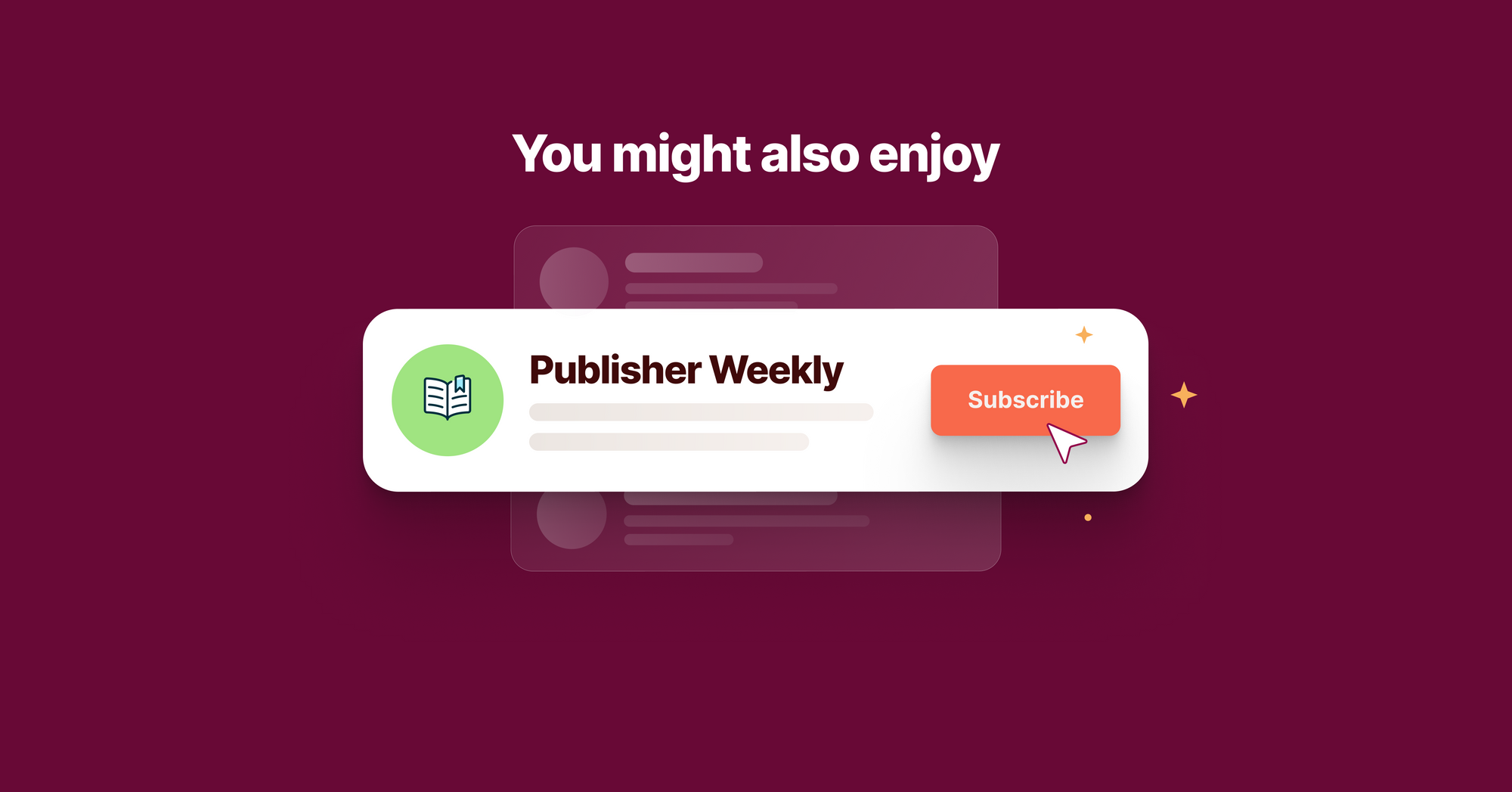We're introducing a simple cross-promotion mechanism for all publishers, on any platform. Ghost now includes the first native Recommendations feature that's compatible with the entire open web.
In the past couple of years Recommendations have become a super popular way for publishers to support and amplify each other's work — and for good reason! They're a very effective way to grow your audience, so we've had a lot of demand from users to make this possible on Ghost.
The dirty secret about Recommendations, though, is that most platforms have designed them primarily to boost their own growth. You can't recommend anything you like, you can only recommend other people who use their product.
We wanted to give publishers the ability to benefit from cross promotion without limits or hidden incentives, so we decided to do things differently. We built a full Recommendations system for Ghost that's compatible with any platform, website, or publisher out there — so you can recommend whoever you like.
When you share favourite movies with friends, you probably don't limit your recommendations exclusively to titles available on Netflix.
Here's how it works
Get started by curating a list of your favourite publishers and sites. Ghost will show recommendations to new members on signup, and give you simple stats so you can see how recommendations are performing — and who's recommending you.
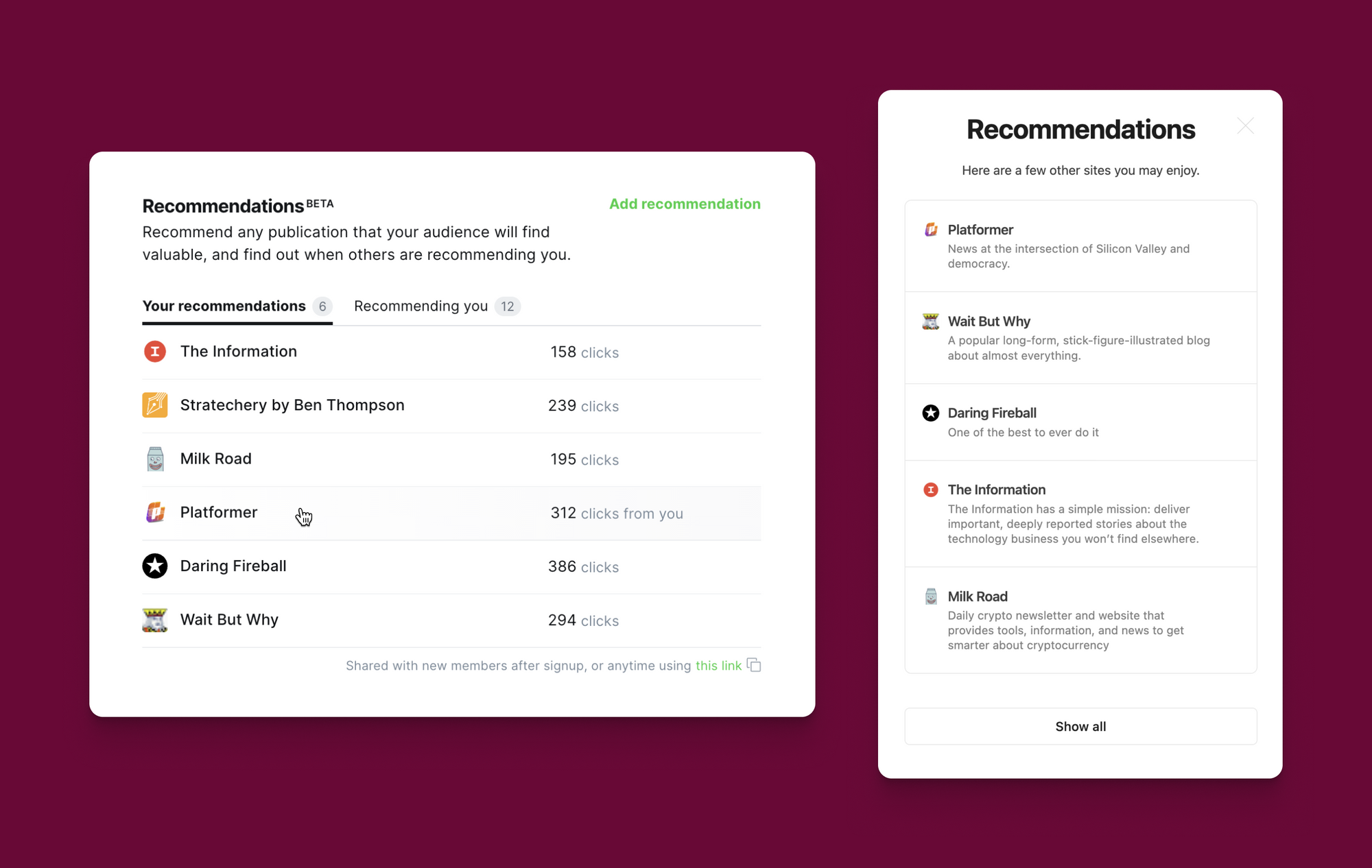
Recommendations in Ghost work automatically with any site — but also have extra features available, depending on platform support. Where available, Ghost will deliver notifications to other publishers when you start recommending them, with an invitation to recommend you back.
Ghost will also automatically show 1-click subscribe buttons for any platforms that have support for it.
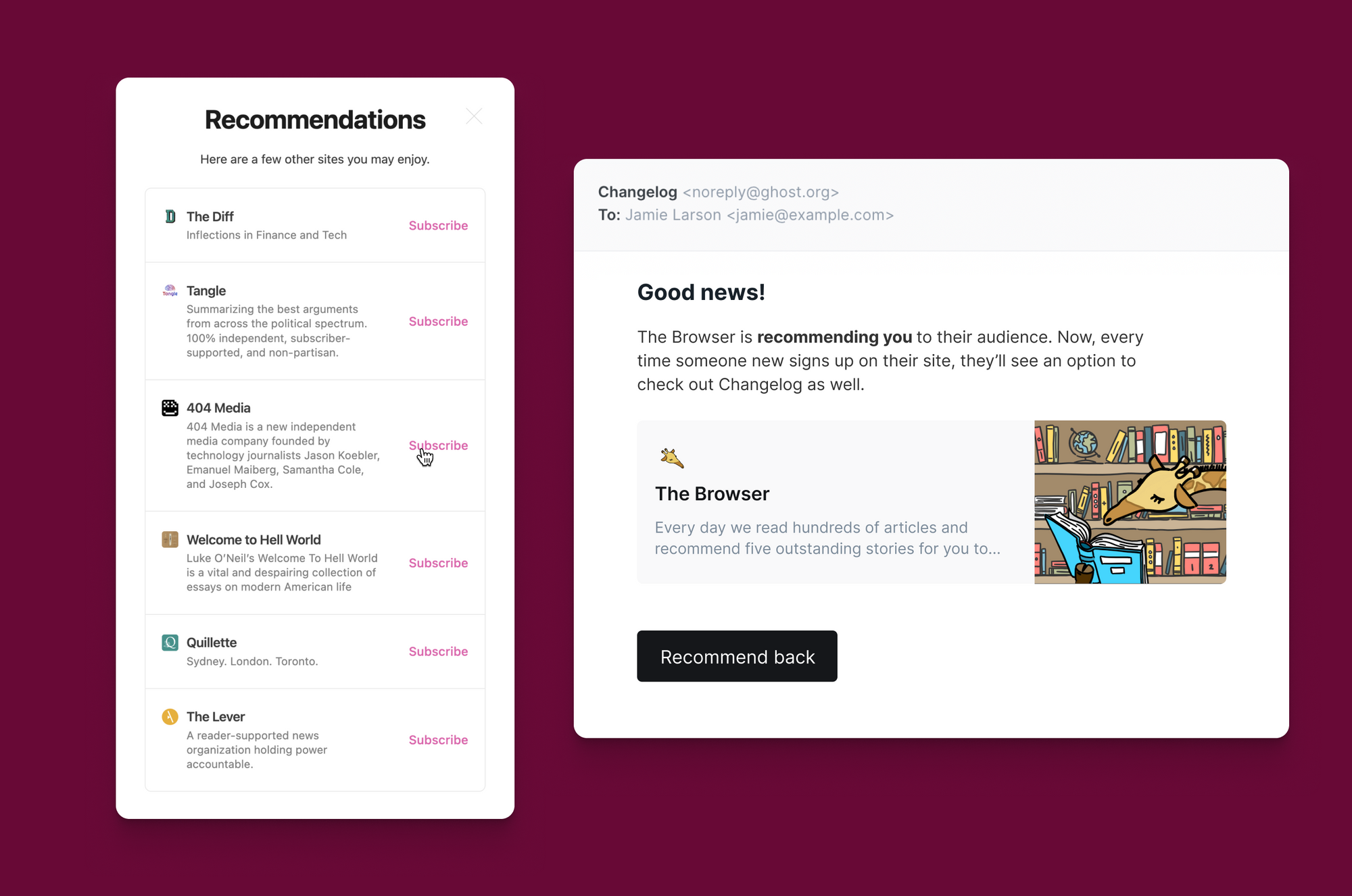
These features are based on open standards, which any platform can adopt and integrate with to become part of the largest network in the world: The open web.
About the beta
We've been trialing recommendations privately with a handful of publishers, and now we're opening it up to everyone. We're releasing this now as a public beta, which means anyone can use it, but we're still working on it.
Expect to see more iterations and improvements, as we learn from how this feature is used once adopted by a larger audience.
Finally, of course, what would a post about Recommendations be without sharing some of our own? You can add a link to show Recommendations anywhere on your site like this:
Recommendations can also be natively integrated into your Ghost theme. Our official themes already have support built-in, and theme developers can explore our new Recommendations Developer Docs.
Ghost(Pro) users can log in and start enjoying all of this right away! You can create and manage recommendations under Settings → Recommendations
If you're a developer, self-hosting Ghost, you'll need to update to the latest version to get access to everything that's new.