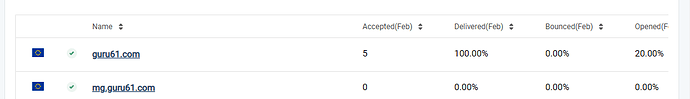Same issue! not working
“mail”: {
“from”: “noreply@guru61.com”,
“transport”: “SMTP”,
“options”: {
“host”: “smtp.eu.mailgun.org”,
“port”: 587,
“service”: “Mailgun”,
“secure”: false,
“requireTLS”: true,
“auth”: {
“user”: “postmaster@mg.guru66.com”,
“pass”: “pass”
}
}
},
Share relevant screenshots, i.e., DNS from Mailgun and Cloudflare.
I’m not only one who have the same issue for example
Error sending email! Error sending email: Failed to send email. Reason: Invalid login: 535 Authentication failed. Please check your email settings and resend the invitation.
any solution could you provide me with a simple solution to fix email deliverability because subscribe is very important option to attract views or email list regards
And a screenshot from your Mailgun console. Furthermore, do you have any email accounts associated with guru61.com?
Presently, your DNS is incorrect, but you are providing insufficient information to assist appropriately.
the first one for the main domain, sending newsletter posts works normal but for subdomain it’s not working and show error send majic link any suggestion! if I change the SMTP to direct. users only whom have the hotmail and yahoo can subscribe
Please provide the information requested.
It’s understood that bulk mail uses the API, and transactional uses SMTP. Your issue is related to DNS; you haven’t configured things correctly, e.g., domain and subdomain point to Mailgun servers. However, it’s necessary to see what you have set up in Mailgun for transactional mail, so this may be checked with your Cloudflare entries.
If you can’t post relevant information, I am unable to assist. Similarly, if you don’t show courtesy and confirm when things do work as a result of help given–the original topic–help will be given less freely in future.
Thanks for your feedback, I’m sorry if my replies and comments didn’t satisfy your expectations. I’m very happy with your solution but I don’t have much experience with DNS records. I am following some online instructions
check all details
- I created a new subdomain like the preview examples :
as screen show two domain names with right active notification and some sends with the main domain
CNAME THE email eu.mailgun.org !(data:image/svg+xml;base64,PHN2ZyB4bWxucz0iaHR0cDovL3d3dy53My5vcmcvMjAwMC9zdmciIHZpZXdCb3g9IjAgMCA5MC41IDU5Ij48ZGVmcz48c3R5bGU+LmNscy0xe2ZpbGw6IzkyOTc5Yjt9PC9zdHlsZT48L2RlZnM+PHRpdGxlPkFzc2V0IDI8L3RpdGxlPjxnIGlkPSJMYXllcl8yIiBkYXRhLW5hbWU9IkxheWVyIDIiPjxnIGlkPSJMYXllcl8xLTIiIGRhdGEtbmFtZT0iTGF5ZXIgMSI+PHBhdGggY2xhc3M9ImNscy0xIiBkPSJNNDksMTMuNVYxOUw1OSw5LjUsNDksMFY1LjVINDAuNzhhMTIuNDMsMTIuNDMsMCwwLDAtOS41LDQuNDJMMTcuNjUsMjcuMTZhOC44Myw4LjgzLDAsMCwxLTYuOTEsMy4zNEg1bC01LDhIMTMuMzlhMTEuMjcsMTEuMjcsMCwwLDAsOS00LjQ4TDM1LjA1LDE3LjE4YTkuODEsOS44MSwwLDAsMSw3LjY2LTMuNjhaIi8+PHBhdGggY2xhc3M9ImNscy0xIiBkPSJNODAuNSwzOUExMCwxMCwwLDAsMCw3Niw0MC4wOWExOSwxOSwwLDAsMC0zNy4zLTQuNTdBOSw5LDAsMCwwLDI0LDQyLjVhOC40Nyw4LjQ3LDAsMCwwLC4wNiwxLDcuNSw3LjUsMCwwLDAsLjQ0LDE1YzQsMCw1MS44OS41LDU2LC41YTEwLDEwLDAsMCwwLDAtMjBaIi8+PC9nPjwvZz48L3N2Zz4=)
DNS only Auto EditWhen toggled open, an additional table row will be added below this row to enable editing DNS records.
MX guru61.com mxb.eu.mailgun.org
MX guru61.com mxa.eu.mailgun.org
MX mg mxa.eu.mailgun.org
MX mg.guru66.com mxa.eu.mailgun.org
Delete the MX records for your bare domain in Cloudflare, i.e., guru61.com. You should then have the following:
- mg.guru61.com > mxa.eu.mailgun.org
- mg.guru61.com > mxb.eu.mailgun.org
- email.mg.guru61.com > eu.mailgun.org
You can test from the command line as follows:
# Install Swaks
curl http://www.jetmore.org/john/code/swaks/files/swaks-20130209.0/swaks -o swaks
chmod +x swaks
# Install Perl
sudo apt --yes install perl
# Send a test message
./swaks --auth \
--server smtp.eu.mailgun.org \
--au postmaster@mg.yourdomain \
--ap xxxxxxxxxxxxxxxxxxxxxxxxxxxxxxxx-xxxxxxxx-xxxxxxxx \
--to foo@bar.com \
--h-Subject: "Hello" \
--body 'Testing Mailgun'
=== Trying smtp.eu.mailgun.org:25...
=== Connected to smtp.eu.mailgun.org.
<- 220 Mailgun Influx ready
-> EHLO linux.15fb7a.com
<- 250-522836ef157f
<- 250-AUTH PLAIN LOGIN
<- 250-SIZE 52428800
<- 250-8BITMIME
<- 250-SMTPUTF8
<- 250-PIPELINING
<- 250 STARTTLS
-> AUTH LOGIN
<- 334 VXNlcm5hbWU6
-> cG9zdG1hc3RlckBtZy55b3VyZG9tYWlu
<- 334 UGFzc3dvcmQ6
-> eHh4eHh4eHh4eHh4eHh4eHh4eHh4eHh4eHh4eHh4eHgteHh4eHh4eHgteHh4eHh4eHg=
<** 535 Authentication failed
-> AUTH PLAIN AHBvc3RtYXN0ZXJAbWcueW91cmRvbWFpbgB4eHh4eHh4eHh4eHh4eHh4eHh4eHh4eHh4eHh4eHh4eC14eHh4eHh4eC14eHh4eHh4eA==
*** Remote host closed connection unexpectedly.
what is --ap xxxxxxxxxxxxxxxxxxxxxxxxxxxxxxxxxxxxxxxxxxxxx-xxxxx-xxx \
Substitute your username and password for Mailgun.
root2@linux:/var/www/guru61_com$ ./swaks --auth \
> --server smtp.eu.mailgun.org \
> --au postmaster@mg.guru61.com \
> --ap a0c2b1a4418e42f2488bc6bdc3c759dd-ca9eeb88-598aca7c \
> --to foo@bar.com \
> --h-Subject: "Hello" \
> --body 'Testing Mailgun'
=== Trying smtp.eu.mailgun.org:25...
=== Connected to smtp.eu.mailgun.org.
<- 220 Mailgun Influx ready
-> EHLO linux.15fb7a.com
<- 250-d1d46ee65ede
<- 250-AUTH PLAIN LOGIN
<- 250-SIZE 52428800
<- 250-8BITMIME
<- 250-SMTPUTF8
<- 250-PIPELINING
<- 250 STARTTLS
-> AUTH LOGIN
<- 334 VXNlcm5hbWU6
-> cG9zdG1hc3RlckBtZy5ndXJ1NjEuY29t
<- 334 UGFzc3dvcmQ6
-> 00=
<- 235 Authentication successful
-> MAIL FROM:<root2@linux.15fb7a.com>
<- 250 Sender address accepted
-> RCPT TO:<foo@bar.com>
<- 250 Recipient address accepted
-> DATA
<- 354 Continue
-> Date: Mon, 13 Feb 2023 17:35:15 +0000
-> To: foo@bar.com
-> From: root2@linux.15fb7a.com
-> Subject: Hello
-> X-Mailer: swaks v20130209.0 jetmore.org/john/code/swaks/
->
-> Testing Mailgun
->
-> .
<- 250 Great success
-> QUIT
<- 221 See you later. Yours truly, Mailgun
=== Connection closed with remote host.
problems ! still showing send field majic link
I did, show success ! nothing works
Hold on! Your Mailgun SMTP settings work.
Once again you have posted private information on a public website. I’m not going to delete them since it’s already out in the web.
Therefore, you need to immediately change your credentials in the Mailgun interface.
Don’t publish them again!
Now we know SMTP is working, we can revisit your Ghost settings. But first, change your credentials.
Incidentally, I don’t use the live chat feature, so no need to post there.
ok, now what are the next steps to modify the credentials, any option or command or all the work is done
You should stop cutting and pasting commands without reading and understanding what you’re doing.
The result of the test was a success, but you won’t have received an email because you sent it to foo@bar.com!
So try again.
Then make sure your config.production.json file uses the same credentials and settings.
subscribe not working ?why everything seems correct
What doesn’t work? What do you see? Please share relevant information.
go to website and try to subscribe ![]() check guru61.com
check guru61.com