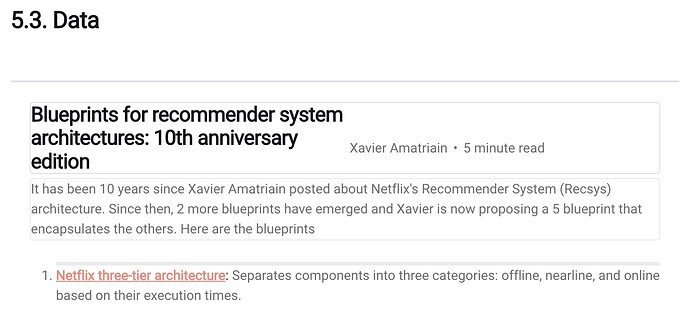Hi, like most people I like the book mark feature but wish I could edit the description. I therefore I used the snippet and HTML card to create my own.
The problem is that all links inside the new bookmark are inheriting an outline from .kg-bookmark-container
HTML:
<figure class="kg-card kg-bookmark-card">
<a class="kg-bookmark-container" href="LINK_URL">
<div class="kg-bookmark-content">
<div class="kg-bookmark-title">TITLE</div>
<div class="kg-bookmark-description">WRITE-UP THIS ARTICLE CONTINUE ON FROM <a href="www.example.com"> THAT </a> article
</div>
<div class="kg-bookmark-metadata">
<img class="kg-bookmark-icon" src="FEATURE_IMAGE_URL">
<span class="kg-bookmark-author">AUTHOR_NAME</span>
<span class="kg-bookmark-publisher">PUBLISHER_NAME</span>
</div>
</div>
<div class="kg-bookmark-thumbnail">
<img src="THUMBNAIL_IMAGE_URL">
</div>
</a>
</figure>
CSS:
.kg-bookmark-card a.kg-bookmark-container,
.kg-bookmark-card a.kg-bookmark-container:hover {
display: flex;
text-decoration: none;
border-radius: 3px;
border: 1px solid rgb(124 139 154 / 25%);
overflow: hidden;
color: inherit;
}
So my questions
-
If I use code injection to add a better class - will it appear in the HTML emails? Usually it only works for inline-CSS?
-
Has anyone has this problem before? The inline CSS I tried is not working