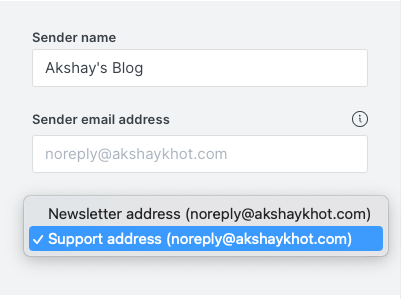I would like to understand the difference between the Sender email vs Reply-to email for the newsletter.
Settings > Email newsletter > Customize > General settings > Email addresses.
What’s the best practice for setting these emails? When should I use which?
Related post: Using personal email address for newsletter sends it to spam folder
Thanks!
Kym
December 2, 2022, 2:05pm
2
The sender email is the address you use to deliver newsletters to your subscribers.
The reply-to email is the email address you’d like any replies to your newsletters to go to. They can be the same, or different. It’s a matter of preference. For example, some people wish to use a dedicated support email for the reply-to.
Thanks, Kym. I can edit the sender email but not the reply-to. Is it possible to change the reply-to email?
When I click on the reply-to field to edit, it shows a drop-down with two pre-defined emails, and I have to choose one. I can’t type in that field.
How can I enter a new email of my choice?
Thanks,
Kym
December 2, 2022, 6:37pm
4
Yes, you can change this from the Portal settings page. (Settings → Membership → Customize Portal → Account page settings ).
When ever you change either of these emails, you’ll need to click a confirmation in your inbox to verify and update the address used.
1 Like
Thank you so much, Kym. I was able to update the reply-to email address successfully.
1 Like