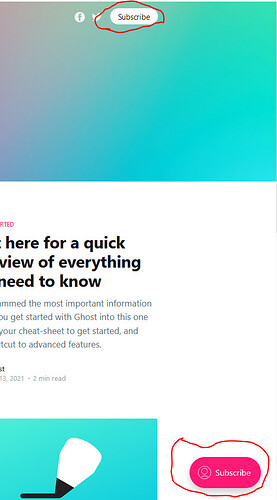In Casper theme there are 2 different “Subscribe” buttons and both of them perform exactly the same function:
I would like to remove the “Subscribe” button located at the lower right-hand corner and keep the other “Subscribe” button at the top intact.
I attempted to implement @jeff’s solution by pasting the code in the default.hbs file but the result was that BOTH “Subscribe” buttons AND social media icons were removed.
By the way, the “Subscribe” pop-up button in the lower right is present not only in Casper but in other themes as well. For example in “atilla” theme this button is also present but it’s completely blank
Ghost spcs on my local machine:
PS C:\Users\User\Ghost> ghost version
Ghost-CLI version: 1.17.3
Ghost version: 4.13.0 (at ~\Ghost)