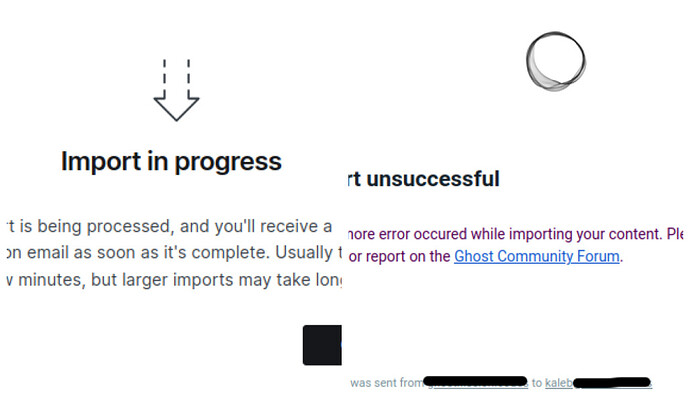Hello there. I’m creating a new instance of Ghost with docker-compose in my machine, the idea is to import contents from a older blog to this one.
However, when I try it, the notification on my email says the import was unsuccessful.
When I look into the https___ghost_fission_codes_production.error.log
This is what I see:
{"0":{"statusCode":422,"errorType":"ValidationError","level":"normal","message":"ValidationError: Validation (isEmpty) failed for unsplash\nValidationError: Validation (isIn) failed for unsplash","id":"62131cd1-9d8e-11ed-b1a0-b5ee3bff3a00",
"context":"{\"key\":\"unsplash\",\"group\":\"unsplash\",\"type\":\"boolean\",\"flags\":null,\"created_by\":1,\"created_at\":\"2019-05-07T16:42:25.000Z\",\"updated_by\":1,\"updated_at\":\"2021-08-12T17:56:59.000Z\"}",
"name":"ValidationError","code":null,"property":null,"redirect":null,"hideStack":false},
"name":"Log","hostname":"b6c0405b7c86","pid":1,"level":50,"msg":"Content import was unsuccessful","time":"2023-01-26T15:30:43.318Z","v":0}
The NGINX client_max_body_size is set to 100MB and my JSON file has 7.7 MB. I was searching in other topics and looks like the problem is with this unplash, is this the same case?
Thanks a lot