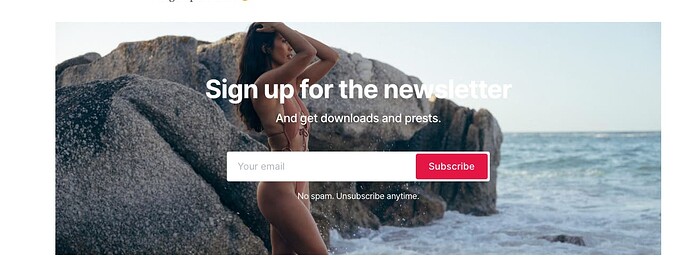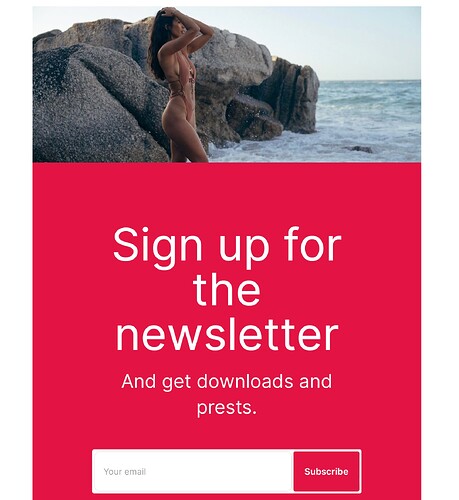Issue Summary
I am using the latest Ghost version and have activated the beta of the new editor.
In my editor view I added the new signup card which looks correctly like that:
But in the preview and after published the post it looks like that (and nope that’s not a screenshot from a small display):
Steps to Reproduce
- Wrote article
- Placed the signup card
- Added a photo and slightly changed the text
- Published it
- Checked it with Safari and Chrome
Setup information
Ghost Version
5.55.1
Node.js Version
v18.17.0
How did you install Ghost?
Followed the offical tutorial
Provide details of your host & operating system
Debian 12, MySQL 8, nginx as webserver
Database type
MySQL 8
Browser & OS version
Chrome 115 and latest Safari