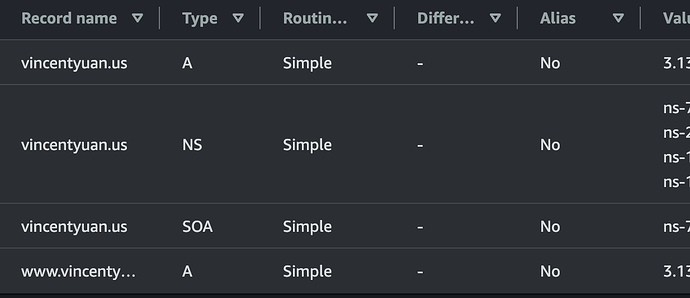If you’re looking for some help, it’s important to provide as much context as possible so that people are able to assist you. Try to always mention:
- What’s your URL? http://www.vincentyuan.us/
- What version of Ghost are you using? 5.54.0
- What configuration? It uses Ghost CLI to install, the config is as below
- What browser? Chrome
- What errors or information do you see in the console? It does not have errors in the ghost status, but the website is not accessible, with a 404 error and nginx/1.18.0 (Ubuntu) on the bottom.
- What steps could someone else take to reproduce the issue you’re having?
I have created elastic IP following this tutorial:
and a hosted zone on AWS was also created on Route 53, and the name servers have been added to NameCheap on which I bought the domain, they were configured last night and I thought perhaps the DNS takes some time to propagate, but it seems like there are literally some issues.
config.production.json is as below:
{
"url": "https://vincentyuan.us",
"server": {
"port": 2368,
"host": "127.0.0.1"
},
"database": {
"client": "mysql",
"connection": {
"host": "my_host",
"user": "my_user",
"password": "password",
"database": "my_database",
"ssl": "Amazon RDS"
}
},
"mail": {
"transport": "Direct"
},
"logging": {
"transports": [
"file",
"stdout"
]
},
"process": "systemd",
"paths": {
"contentPath": "/var/www/sitename/content"
}
}
ghost doctor log:
✔ Checking system Node.js version - found v16.20.1
✔ Checking logged in user
✔ Ensuring user is not logged in as ghost user
✔ Checking if logged in user is directory owner
✔ Checking current folder permissions
✔ Checking system compatibility
+ sudo systemctl is-active ghost_vincentyuan-us
Instance is currently running
ℹ Validating config [skipped]
✔ Checking folder permissions
✔ Checking file permissions
✔ Checking content folder ownership
✖ Checking memory availability
✔ Checking binary dependencies
✔ Checking free space
✔ Checking systemd unit file
✔ Checking systemd node version - found v16.20.1
One or more errors occurred.
1) SystemError
Message: You are recommended to have at least 150 MB of memory available for smooth operation. It looks like you have ~111.0390625 MB available.
Debug Information:
OS: Ubuntu, v20.04.6 LTS
Node Version: v16.20.1
Ghost Version: 5.54.0
Ghost-CLI Version: 1.24.2
Environment: production
Command: 'ghost doctor'
Try running ghost doctor to check your system for known issues.
nginx status:
ubuntu@ip-172-31-41-64:/var/www/sitename/current$ service nginx status
● nginx.service - A high performance web server and a reverse proxy server
Loaded: loaded (/lib/systemd/system/nginx.service; enabled; vendor preset: enabled)
Active: active (running) since Sun 2023-07-09 03:06:19 UTC; 13h ago
Docs: man:nginx(8)
Main PID: 545 (nginx)
Tasks: 2 (limit: 1141)
Memory: 3.0M
CGroup: /system.slice/nginx.service
├─545 nginx: master process /usr/sbin/nginx -g daemon on; master_process on;
└─546 nginx: worker process
Jul 09 03:06:19 ip-172-31-41-64 systemd[1]: Starting A high performance web server and a reverse proxy server...
Jul 09 03:06:19 ip-172-31-41-64 systemd[1]: Started A high performance web server and a reverse proxy server.
ghost set up ssl also worked:
Love open source? We’re hiring JavaScript Engineers to work on Ghost full-time.
https://careers.ghost.org
SSL has already been set up, skipping
ℹ Setting up SSL [skipped]