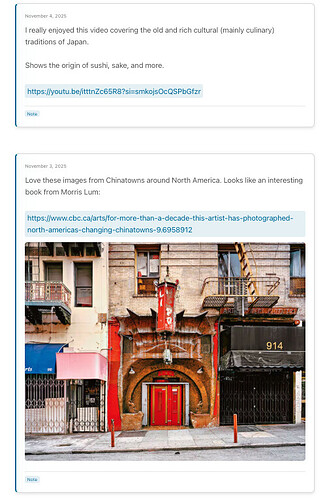2 months ago, @Cathy_Sarisky published an article about putting our Ghost Social Web notes to our website, for public visitors. That topic was always interesting for me (even before Social Web feature), because I always intended to use my Ghost blog for micro blogging as well as long-form posts. Then I did some trying and reached to a point that we can show our notes without a separate backend needed. So I wrote a simple web component, and started using it on my blog.
I think it works reasonable good. There are many improvement areas but I wanted to share with you anyway. Here is blog post that I tell little more details.
And of course I’m ready for all of your questions, suggestions and contributions!
10 Likes
Thanks for sharing this. I had been styling my Ghost blog with micro posts after a different site (can’t seem to find the link now) introduced me to the routes.yaml and how to interject the micro posts into my main feed. Using Claude, I was then able to style them differently to hide the title, have the date be the link to the post, etc. I liked having the way to push notes out via the Fediverse but didn’t like having two systems (post tagged as micro on the Ghost blog then copy over to a note), and the micro posts were only showing up as a link on the Fediverse.
I didn’t realize it was possible to include the Notes on Ghost in a public view. I took your script as inspiration and then worked with Claude to get it to integrate the Notes into the main feed and then styled them the same way as my micro posts. It added a tag but doesn’t link to an actual tag, and I didn’t have them link to the original post.
I need to clean up the theme and script before putting it up onto GitHub for everyone.
Here is the link to my site for people to see what it looks like: Four Sides
2 Likes
Very nice! I was just working on some additions and came to give an update. Now I’m curious your approach as well! 
BTW, I just released v0.3.0 that includes some extra CSS customization options with some examples. Also I put it to my homepage (Source theme’s sidebar) and explained how to do it.
2 Likes
I modified it a bit to get it to display images in the posts and now mobile-friendly (should’ve checked it on my phone before sharing it here).
Put it up onto Github for you to check out now, too!
1 Like