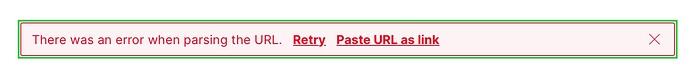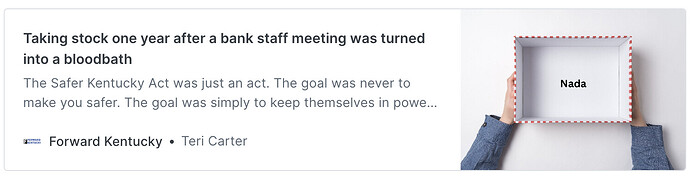It seems that some websites don’t have good meta tag data to look right. Is editing the appearance of bookmarks on the Ghost agenda?
Forget Ghost Agenda, it has nothing to do with bookmarks.
Websites control their own look in bookmarks using things called meta tags.
Some
meta tags are messy, making bookmarks look bad in your browser.
You can’t directly change bookmark appearance, but some browsers let you customize bookmark icons.
If you’d like to propose it, head on over to the Ideas forum. Or vote for it, if it’s already proposed there! :)
A workaround in the meantime would be to create the bookmark in an HTML card. More work, but it’ll give you exactly what you want.
You can also adjust (with code injection or theme edits) the way the bookmark displays, if you just need to adjust layout, not content.
Anyone know why certain websites can’t be added as a new bookmark at all? Try adding this one. I gives me an error over and over again.
I’ve done the layout adjusting via CSS. I guess I’m going to have to breakdown and figure out an HTML card to replace the bookmark card for my internal bookmarks.
I do a couple of newsletters that are primarily list of articles published on the site since the last newsletter. The bookmark card makes it fast work, of course – but all the bookmark cards list my site as the site, and DON’T list the category tag or the publish date, which of course would be more helpful than telling them that the story is from my site, which they already know.
I assume very few other site owners have this problem, so doing “internal” cards in addition to the existing “external” cards is not on any backlog.
Bruce, can you give a screenshot example so I can see what “internal” bookmark cards are?
Thanks.
Here’s the code for a manually created bookmark card that I posted some time ago:
The only addition I should add is that I don’t think the thumbnail images in these manual bookmark cards appear in emails.
Sure.
It shows us as the site, which is useless info since it comes in an email from us. ![]()
Ideally, it would show the main tag where it now shows the site name.
For a bookmark from another site (an “external bookmark), this is fine. But when I’m listing stories from my site in one of our newsletters, I would like for it to show the tag instead of the site name.
I have the same issue.
I use a bunch of bookmars as an online course, so there too that information about the site being the source of the lessons is just noise.
At this point, the friction caused by having to manually edit all the fields in a custom bookmark outweighs the benefits, so I just continue to use the built-in ones. Occasionally, I idly wonder about writing something that would pull all the info from a given post URL and fill in a manual bookmark like @Stromfeldt ‘s – but then I stop thinking idly. ![]()
Hi Cathy,
Are HTML-created bookmarks what’s happening here? I like how this newsletter has a custom image and author in each bookmark.
If not, how do you think they did this? Thanks so much ![]()
Those are regular bookmark cards I think! That’s the site favicon?
It is, but how did they get different names beside the yellow favicon at the bottom? Bookmarks linking to my site just show my favicon and site title. And I wonder how they changed the bookmark image to match the contents of the linked page. My bookmarks just show the one generic image for my whole site, so if I posted 3 bookmarks like that, they’d all have the same image.
@Cathy_Sarisky to add on: I just noticed that the image in other sites’ bookmarks show the feature image of the post they’re linking to, yet mine show the publication banner image in each bookmark. Thanks for your wisdom ![]()
ohhh I just saw another post that said this is happening cause I was in private mode. Got it.