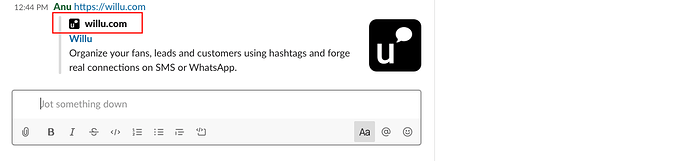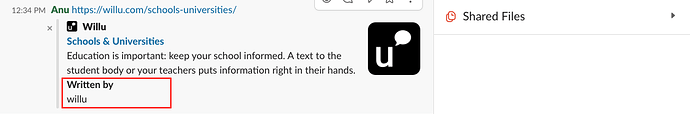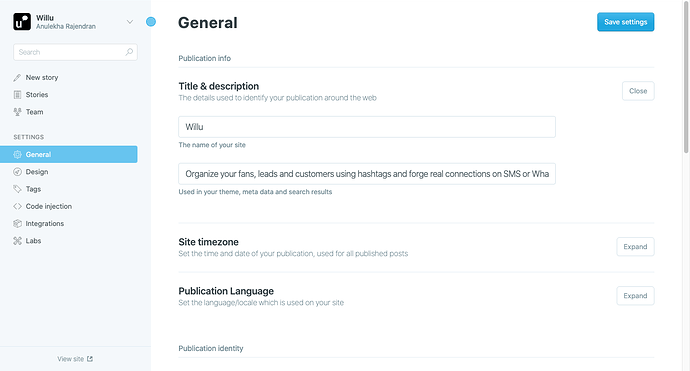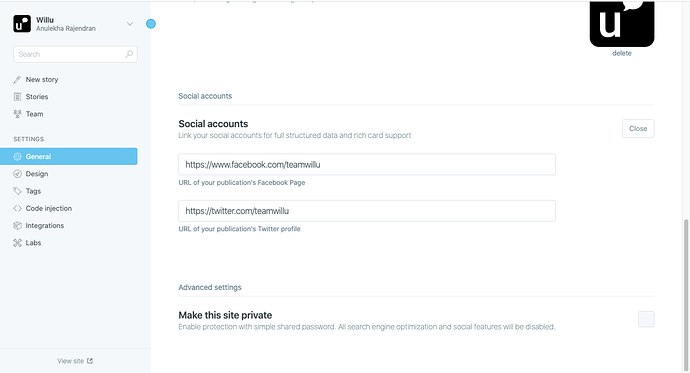-
In old version we had a seperate setting for site home page like “SITE META SETTINGS” now how to add meta title and description only for home page in ghost admin
-
If i share a URL in slack or other platform how to achive Proper Title in view. Example: I shared a image here in that i want to change willu.com to Willu
-
How to remove Written by and Administrators name while sharing URL
Example: I want to remove wriitent by and my name on the page which was created by myself.
Hey @Anu_R:
- Site meta settings can be found in Ghost admin under General settings
- Ensuring the site meta settings are filled in, including the Twitter values, should solve this
- You’ll need to make further customisations to the theme, are you ok with doing this?
Try out the above and let us know how you get on 
From the screenshots you provided you appear to be on an older version of Ghost. Are you able to upgrade? If not you’ll need to edit the theme yourself
our ghost version
Ghost-CLI version: 1.13.1
Ghost version: 3.0.3
Upgrade is fine but how to achive this
How to remove Written by and Administrators name while sharing URL
Example: I want to remove writtent by and my name on the page which was created by myself.
How to remove Written by and Administrators name while sharing URL
@Anu_R there is no way to remove that, it’s added by Slack or other platforms based on the twitter/open-graph data that is automatically generated for all posts.
After Upgrade 3.8 still i can’t fix this issue
" share a URL in slack or other platform how to achive Proper Title in view . Example: I shared a image here in that i want to change willu.com to Willu"
Can you provide a screenshot of the value you changed in Ghost admin?