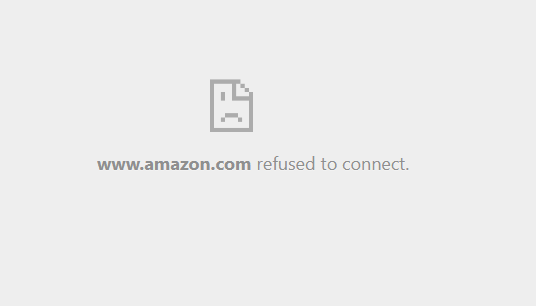I have two sites and both run on the Ghost platform and both use the Reiro theme. On one site, I can link words in my blog paragraphs to Amazon products using the Sitestripe-get-link feature on the Amazon product page. On the other site, when I try to link words in my blog paragraphs to the same product, I get a page that says “www.amazon.com refused to connect.” This does not happen when I use the product panel when reviewing Amazon products and connecting with Amazon through the button. Does anyone know why I cannot link words in a paragraph to the Amazon product on one site but not on the other? Your help will be greatly appreciated.
If you mean to get a post card, Amazon blocks loads and I expect even the working ones to fail over time. You really should link inline text and not add as a card itself.
Hi digitalresidue,
Thanks for the response. However, that is what I am trying to do. When I hyperlink a word, group of words, or phrase, one site gets the notice that www.amazon.com refuses to connect, while the other site completes the link. Both sites are running Reiro theme. So why would the link work on one site and not the other?
Weird, linking text to a url never has given me issues, can you share the page here or DM? Interested to see what it says as Amazon does have some insanely crazy urls and maybe something in it is making it messy.
If you tried a short url does it do the same?
Oh are you published or in like a preview window? I have had them fail from a preview cause they are through a “portal” and not direct.
This is in preview mode. Don’t have any other way to link it and test it.
Preview will always eventually trigger the decline, mine do but once published they are fine. Publish the post, go to the post on the front end and not in admin, then click the link it will work.
Then you can go unpublish the post just to prove they are fine, Amazon is very hard on what they see as “spam urls” cause they are loads of gibberish in the url as the referrer.
Well, that works just fine. Thanks for all your help. I really appreciate it.
NP, I forgot I fought through previews long back but its been a long time since I punished myself with the same rabbit hole!