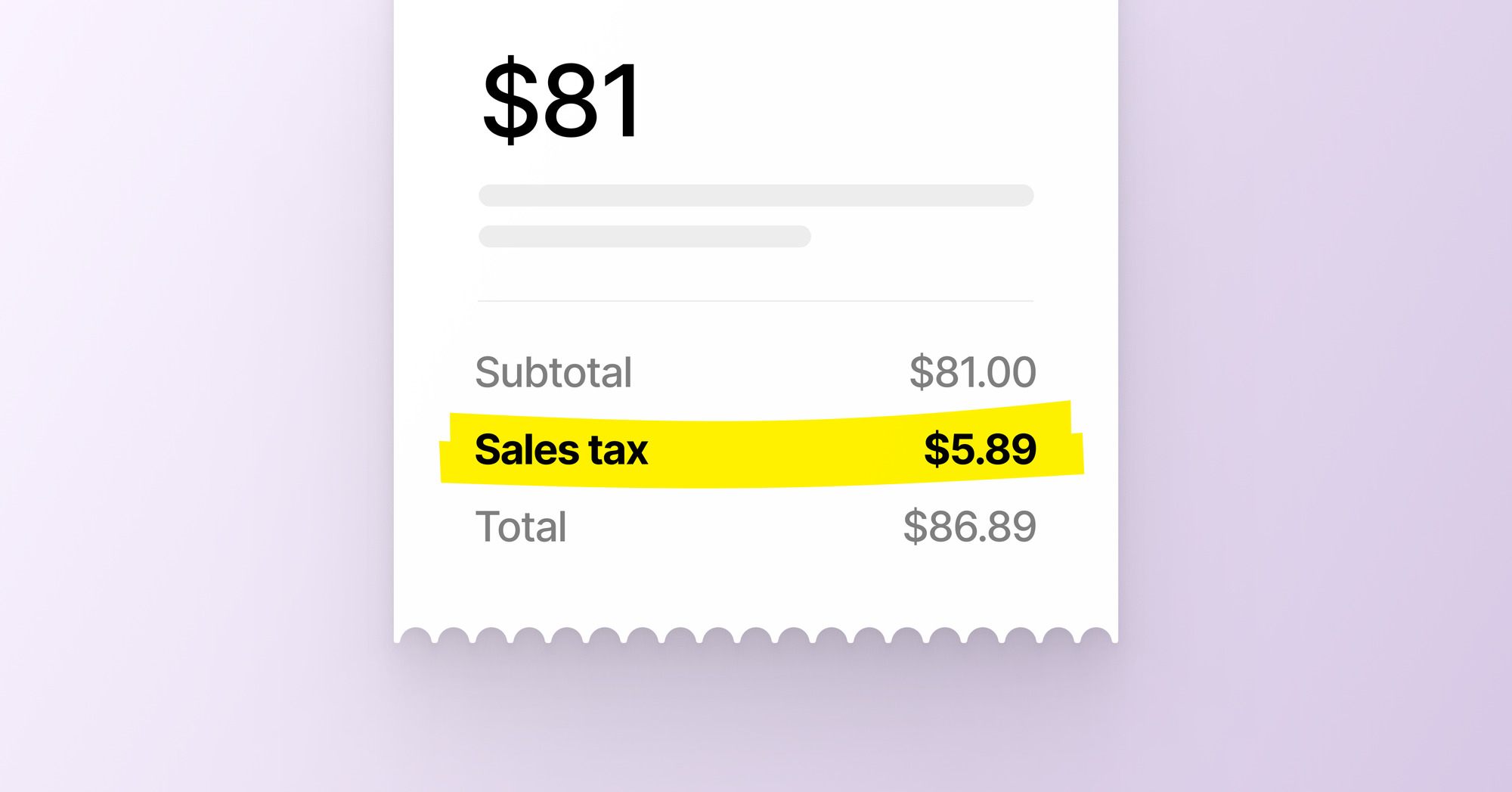With the new Stripe Tax integration (beta) in Ghost, you can now effortlessly handle sales tax, VAT, or GST directly at checkout for new paid subscriptions (or tips and donations!), based on what makes sense for your business.
Stripe Tax is a paid add-on for Stripe that helps you monitor where you need to collect taxes, automatically calculates and collects the right amount for new customers, and provides you the reports needed to file returns.
Once the integration is enabled, new paid members going through Stripe Checkout will see an additional field to enter their address. If they live in a location in which you’re registered to collect tax, it will be automatically calculated at the appropriate rate.

Beta testing
We've been testing the new Stripe Tax integration in private with a small group of publishers across the United States, Canada and Europe for the past few months, and it's working great!
Taxes have a long tail of different cases and nuances, though, so we're rolling this beta out manually and working with publishers directly to enable it on their sites.
How to get access
Prior to turning on the integration in Ghost, you'll need to opt-in to the Stripe Tax add-on and configure it via your Stripe dashboard. The process involves several steps, so we've written up a helpful guide to walk you through the full setup:

If there are ways you think this feature could be more valuable based on the way you use Ghost, we’d like to hear it — feedback@ghost.org.