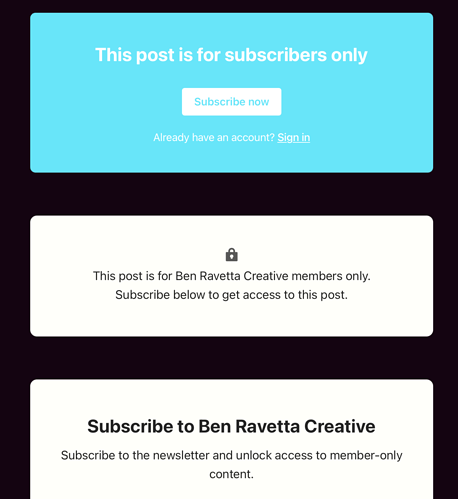I already have a theme, by @dan that uses members. On a post that is members only, two modals are now shown. One by the theme and one by Portal, which I don’t want or need. How can I remove this from being shown everywhere?
Nobody? Nobody else is having this issue either?
Hi Ben,
You can turn off Portal from Labs > Members > Portal settings and look for the “Show portal button”.
I don’t actually know if that will hide the blue box on the page…
-Dan
Hi Dan,
Yeah, I turned that off. It just got rid of the portal popup thing. I had to remove your code from the post page and some other places, and just let this portal thing handle it because I don’t know how to remove it. I really don’t like it. It shouldn’t be forced on us! Those of us with themes that handle it already really don’t need this feature.
Hey @benravetta,
The default CTA which is enabled by Portal can be overridden and removed by adding an empty file in theme’s partials folder - partials/content.hbs which will hide the new UI and you can keep all the existing handling from theme.
This was an edge case scenario for the new Portal feature as most existing members themes were expected to not use {{content}} helper in case of restricted access to a post and instead put it behind a check with access like its handled in Lyra here.
I second this. I’ve just discovered ‘Portal’ in my Dashboard. My theme already supports Members and I have no need for Portal.
It looks great for those with themes that don’t support payments, though.
@benravetta - update: I’ve only just realised that Portal has interfered with my website, too.
@dan, can you help me do what @rishabhgarg has suggested to fix this & override Portal, please? The current setup we’ve been using on Substation has been working just fine.
Hi @rishabhgarg, it looks like in my theme the file is partials/post-content.hbs.
Please see code here.
Can you tell me exacty what lines of code I need to remove, please? Is there any other code I need to remove anywhere else? To clarify, I don’t want Portal to be visible anywhere on my website.
Hey @jsh4, to remove the default CTA that Ghost shows on a post in case of restricted content, you don’t need to change anything in partials/post-content.hbs in theme, but add another new file in there as partials/content.hbs and just make sure its empty.
This will override the default behavior of Ghost’s {{content}} helper in case of restricted access and hide it, allowing only theme’s default behavior to stay instead.
It’s probably better if the theme can be updated to not use {{content}} helper in case of restricted content access by using the {{access}} check, but the above change is simpler and will have same end result in this case.
Thanks, @rishabhgarg, I’ll give the “easier” option a go. (cc @dan)
It’d be ideal to have some kind of UI admin toggle to choose between “Portal” or “Theme” membership solution.
Sounds like a nice idea, but the Ghost admin has no control over your theme. Plus, theme creators can add member features in many different ways so there’s no one way to disabled the whole memberships system from a theme.
From what I’ve seen, most themes nowadays implement members features natively. We may see a shift from developers creating themes that only support Portal, but I don’t think it will become the standard. Site owners always seem to prefer the theme-based features as opposed to the Portal overlay pop-up.
Yes, I know. I mean something in the UI admin to indicate if you’re using theme implementation or Portal. As it is now, it’s Portal or nothing from a UI perspective.
to remove the default CTA that Ghost shows on a post in case of restricted content, you don’t need to change anything in
partials/post-content.hbsin theme, but add another new file in there aspartials/content.hbsand just make sure its empty.
Quick Update on this: We released a patch in latest 3.x that changes the name for partial from content.hbs to content-cta.hbs , which allows any theme to override default Portal CTA for a Post with no access with any custom template. The change was done keeping in mind that there were lot of existing sites that were already using content.hbs partial to render {{content}} , which caused an infinite loop.
If you are already using a custom CTA or hiding Portal’s CTA using this feature, you’ll need to rename content.hbs file to content-cta.hbs for it to continue working the same way.
I mean something in the UI admin to indicate if you’re using theme implementation or Portal
@ltg What’s the use-case for this? :)
Yes, as a newbie developing a web presence I found the theme/portal divide a confusion … difficult to ask questions because the ghost response is ‘its simple, just call the portal from these links’ while the theme response involves looking at theme setup. I am trying to rely on the portal but it would be useful to be able to edit the cards slightly just to give some more context to a user.
+1 to @lorcand’s reply.
+1 to lorcand’s reply
You could skip the use of the portal pop-up and have a membership signup page instead (or in addition to). Then you can add more information and details if you like.That’s what I do. You can see if you like at
https://travelfodder.com/membership/
Very nice site  What theme are you using? I am not having paid membership so I was thinking I could just do away with the theme pages and use the Portal. However, i would like just to put a sentence of context on the card.
What theme are you using? I am not having paid membership so I was thinking I could just do away with the theme pages and use the Portal. However, i would like just to put a sentence of context on the card.
pardon the long delay…
The use case is simply to overcome confusion to know what “Portal” means…
- is it any/all Membership UX?
- is it only the modals for themes without built-in member support?
- furthermore, what about themes with member support and Portal turned on? How do I know when/what Ghost will utilize for member UX? When will it be modals and when will it be theme-based?
I don’t mean to complain… I love the membership direction that Ghost is taking. It’s just confusing in this early-ish implementation.
I see two possible fixes:
- to @lorcand’s point, much of this confusion could be avoided with the ability to add context to the modals… then no theme-based membership options would be necessary
- adding some sort of indicator or toggle to the admin back-end to let the user know what’s going on. (As it stands now, even with a member-supported theme, Ghost’s admin still says “Portal” and shows Portal previews.)