lol thanks
Is this fix available on ghost.org already? I’m using the MD syntax, but
altisn’t rendered in the front-end. Am I missing something?
@waldek the fix went out in 1.25.3 which rolled out on Ghost(pro) on the 2nd August. If you had used the MD syntax to add alt text to an image before that point you would need to re-save the post so that it gets re-rendered for display on the front-end.
It is not possible to paste or insert YouTube videos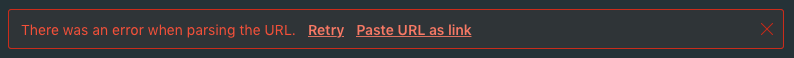
Thanks for the work you do
@psiquis it should definitely be possible, are you able to share the YouTube video URL you were trying to embed?
The youtu.be shortened links won’t work. You need the full embed url.
I kid you not: just stumbled upon this announcement and I’m at 90% with a blog engine that is based on the same concept of “smart content” or “rich content” and it’s name is “Qards”. I see you guys went on the same naming (sort of) with “cards” because that’s exactly what they are.
I had this idea for many years now. All other publishing tools are lacking this thing that will close the gap between publishers and developers.
Sometimes I feel like there are no coincidences.
Oh, I didn’t know about that. We should be able to add support for the youtu.be URLs as long as they include the full video ID.
Ideally the paste box would unroll redirects to get to the real embed.
The youtu.be links look like: https://youtu.be/APi-5QcLQHU
Where anything behind the / is the video I’d as far as I can tell.
Hi, I have three things:
- when you click card to add image and then you drag and drop image into indicated area the image is added twice
- I’m having troubles deleting images - when I click image and press delete button it enters “delete” text below image
- I managed to delete image by selecting it and pressing backspace, however it’s inconsistent because sometimes backspace returns me to previous page in browser
@PaszaVonPomiot which version of Ghost are you using? Some of those issues were resolved in earlier versions, latest version is 1.25.3. Also, which browser are you using?
@Kevin I’m using 1.25.2 and Firefox and Comodo Dragon and delete button actually works but very unconsistently, sometimes it works, sometimes it won’t.
I updated now to 1.25.3 (again with struggle of 1.25.0 -> 1.25.2 failed · Issue #766 · TryGhost/Ghost-CLI · GitHub) and I can see the same behaviour.
There’s another thing that just poped - how do I make gif’s play in loop?
Is there a way to create a nested list or to indent an item one step down/up? Word would use tab, shift-tab to do that.
Similarly, I can’t seem to create a list in a quoted section.
Does it make sense to allow ctrl/cmd-click on a link to open the link in a new browser tab/window? Similar to how Word and other editors handle this?
Similarly, I can’t seem to create a list in a quoted section.
Nested lists and lists nested inside other blocks is not supported at the moment. It’s currently a limitation of the mobiledoc format but something that we’d like to support in the future, it was just too big of a project to fit in alongside building the editor.
If you move the mouse over a link a toolbar is displayed containing the URL with the option to edit the URL or remove the link. Clicking that URL will open the link in a new tab/window.
Sorry, I didn’t realise that the duplicate image on drop fix hadn’t been released yet. 1.25.4 should be released today with a fix for that and a complete overhaul of how captions work that will hopefully also resolve the delete/backspace issue with cards although I haven’t been able to replicate bug that to check so far.
Ahhh, hover+click works when no text is selected. I’d still love ctrl-click though ;).
Too bad the nested lists and lists under quotes are not supported in MobileDoc. My workaround is to switch to Markdown for a bit, but it would be nice if this would become possible.
Another thing I’d love is to be able to continue counters, I sometimes want to put an image in my numbered lists and that’s not really possible either at the moment.
Ghost 1.25.4 has been released with the following improvements/fixes:
-
 Captions now support rich-text with all the same inline formatting options as the main Koenig editor such as keyboard shortcuts and markdown text expansions
Captions now support rich-text with all the same inline formatting options as the main Koenig editor such as keyboard shortcuts and markdown text expansions -
 URLs pasted on blank lines are auto-converted to embed cards if they have a matching oembed provider (hold Shift when pasting to skip the embed conversion)
URLs pasted on blank lines are auto-converted to embed cards if they have a matching oembed provider (hold Shift when pasting to skip the embed conversion) -
 Added
Added /image {image url}slash menu shortcut for quicker image card creation when using an external source -
 Fixed duplicate images being created when dropping an image file on an image card
Fixed duplicate images being created when dropping an image file on an image card -
 Fixed cards being lost on copy/paste if they immediately followed a list
Fixed cards being lost on copy/paste if they immediately followed a list -
 Fixed a crash when dropping an image onto the editor before it had gained focus
Fixed a crash when dropping an image onto the editor before it had gained focus
If you had used the MD syntax to add alt text to an image before that point you would need to re-save the post so that it gets re-rendered for display on the front-end.
@Kevin I’ve tried it, but I don’t see alt rendered in the front-end. I tried inspecting the images in KG but I’m not seeing any alt in there either. Could it be that it got lost somewhere along the way and republishing won’t fix it?
That’s the best workaround for now. I’m with you, I really want to see nested lists supported too! We’ll get there ![]()
Oh, that does sound like the alt text has been lost somehow ![]() Only workaround for that at the moment is to delete the image card and re-create it using the
Only workaround for that at the moment is to delete the image card and re-create it using the  expansion.
Footnotes are supported with a single Markdown card, but not across Markdown cards.
I would love to see support for cross Markdown card footnotes so that footnotes can be listed at the bottom of the content in a mixed card post. This is currently impossible when combining a Markdown card (to enter the footnote reference), regular text and/or Image cards.
Upvoted Footnote support in editor
