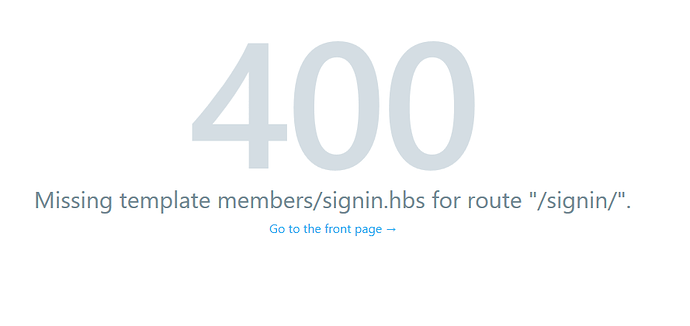Hello,
I’m new in Ghost
I’m using ghost 3.6.0. I did many searches in the documentation and the forum but, I don’t find a fully response.
So I want to know if it is possible to create a folder inside the theme folder of ghost apart the partials folder. And then create a route according to it into the route.yaml file.
Thanks
Absolutely! A good example of this in our theme Lyra, where we reference a set of custom templates in a members directory within the routes file:
Very handy if you’re wanting to be more organised with your template files ![]()
Thank you  I understand.
I understand.
Here I use the Casper theme
May be I didn’t put my folder in the right place 
Here is my route.yaml

And here is my directory

And I have this error : Missing template user/profil.hbs for route “/user/”.
Did you restart Ghost after adding those new files/folder ?
I did, but it still shows this error.
I’ve just installed the Lyra theme and there are the same error
I have restarted ghost but it’s the same. May be I forgot something, I’m confused

Just noticed in the screenshot you’re directly editing the theme in the local install. Have you tried uploading the theme via Ghost admin? Might help you understand if you’re editing in the right place
Thank you all for your help, I’ve just found the solution
In my routes.yaml, I wrote the path like this :
routes:
/signup/: members/signup
So then I change like this (because I work on Windows OS):
routes:
/signup/: members\signup
And it works